Are you wondering why your Whirlpool dishwasher lights on – but won’t start?
Worry not, for you’re on the right page! Here, we’ll talk about why this happens – and what you can do to fix it.
Okay, let’s start!
Whirlpool Dishwasher Lights On But Won’t Start: Why it Happens
According to the Whirlpool website, there are many reasons why your dishwasher won’t start:
1. Open Door Latch
Although the door may appear locked, it can be unlatched. As a result, it won’t start even if the dishwasher button lights up.
Solution: Make sure the door is closed.
Before starting the machine, double-check the door to see if it is latched completely. If it isn’t closing, inspect the lower dish rack. If it is installed backward, it will prevent the door from closing entirely.
If you’re sure that the rack is placed correctly, then you may need to fix the following:
- Stuck items
Before you close your dishwasher, see to it that there are no items or food particles stuck between the dishwasher tub and the door seal. Likewise, be sure to check the racks for any silverware that may be protruding.
If you cannot remove the stuck items yourself, you may need to call a technician to do it for you.
- Broken door latch
A latch may be damaged due to wear and tear, defective hinges, or a crooked strike plate. Expectedly, you’ll need to replace them in order to close the door properly.
- Unleveled dishwasher
The door will only close appropriately if the dishwasher is leveled. If not, the machine won’t run.
As such, make sure to check your machine for signs of being ‘wonky.’
To address leveling issues, you can direct the cord, drain, and water supply into an opening before moving the dishwasher in place. You also need to ensure that the insulation blanket isn’t preventing the machine from being ‘leveled’ in the cabinet.
- Improperly-set door spring tension
If this is the case, the door spring isn’t sturdy enough to keep the door latch closed. To fix this in steel models, you can adjust the screws located at the door base.
As for plastic tub dishwashers, you’ll need to move the spring end toward the front part of the dishwasher.
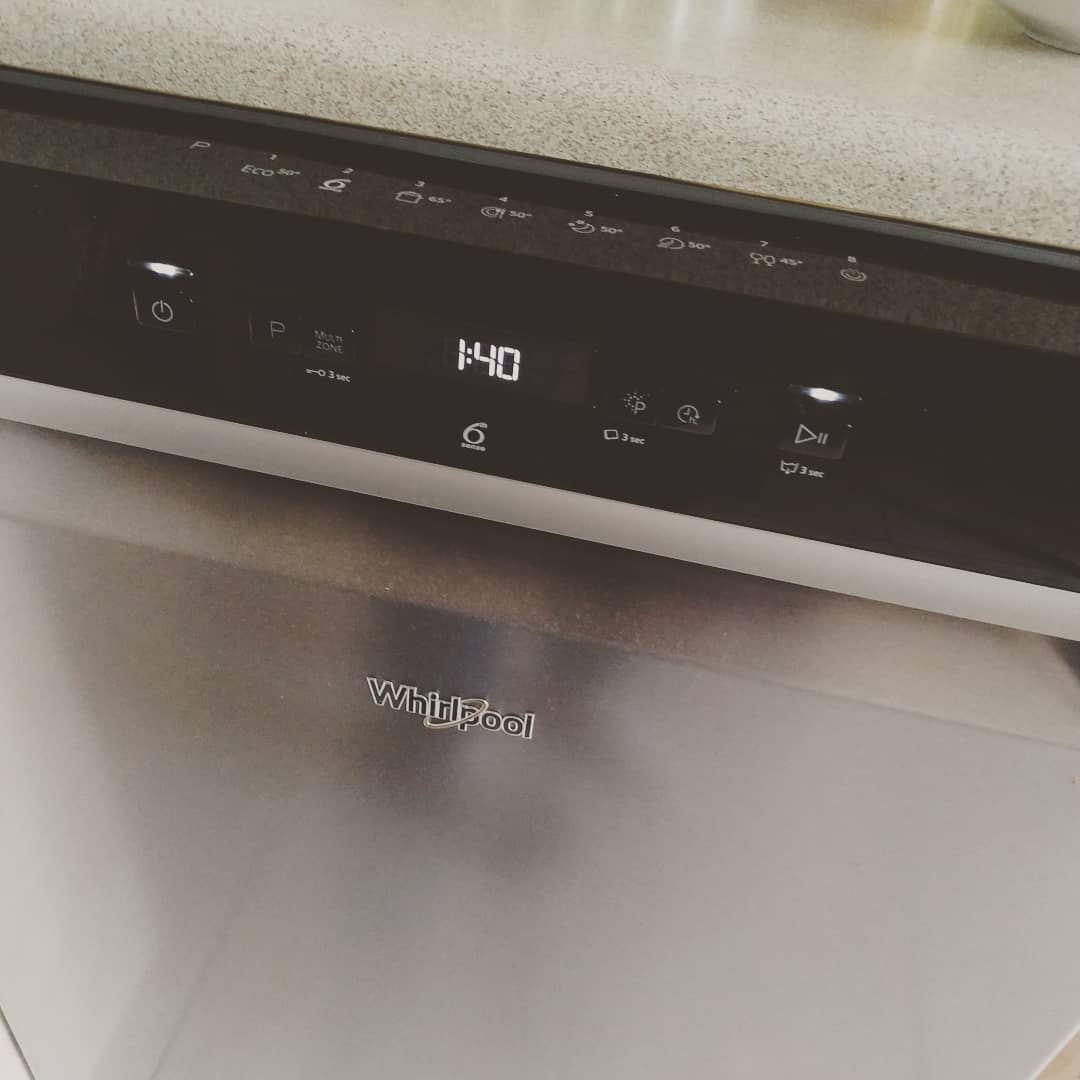
2. Control Lock Turned On
Whirlpool dishwashers come with a control lock, a feature that prevents two things. One, it ensures the cycle doesn’t change while it is active. Second, the lock prevents accidental use.
Unfortunately, this may be the reason why your dishwasher fails to start up.
If your control lock is set, the light indicator will flash three times every time you go and press a button.
Solution: Deactivate the control lock setting.
You can do this by pressing the lock button and holding it for three seconds.
3. Sleep Mode Initiated
If you don’t use your dishwasher that much, it will go into sleep mode/standby. When this happens, you won’t be able to start your dishwasher right away.
Solution: Turn off sleep mode. There are two ways to go about this:
- Press the cancel or start/resume buttons.
- Open and close the dishwasher door.
4. Activated Delay Wash Cycle
Some Whirlpool models come with a delay wash mode. With this, you can load the dishes, add the detergent, and let the machine wash the contents at a set time.
Such dishwashers are activated by pressing the start/resume button within 30 seconds. If not, the machine will turn off automatically.
Solution: Turn off the delay wash option.
Do so by pressing the delay wash button. This will prod the dishwasher timer to count down. The indicator light will stop flashing, and the dishwasher should start working immediately.
5. Problematic Water Supply
Dishwashers are connected to your home’s water supply, with the plumbing often coming from underneath your kitchen sink. So if the supply line is turned off, your dishwasher will not run properly.
Your dishwasher will not run if you have a kinked line or a defective water inlet valve as well. Water won’t flow into the machine if the latter is not opening and closing properly.
Solution: Address your water supply problems.
If the water supply is off, you must turn the knob counterclockwise to turn it on.
Next, make sure to check your water lines. They might be kinked, and this would prevent water from flowing into your machine.
As for a problematic water valve, the best course of action is to replace it right away. Here’s a tutorial video on how to do it yourself.
6. Disconnected Power Supply
Some dishwashers are plugged into an outlet, while some are directly connected to a power source.
Plugged machines won’t turn on if they are unplugged. As for the latter, the dishwasher won’t run if the switch is turned off, if the circuit breaker is tripped, or if the hardwiring is loose.
Solution: Fix the power supply issue.
For plugged machines, check the outlet to see if it’s dead/malfunctioning.
If it is, avoid using an extension cord. It won’t deliver the necessary voltage, which may be why your dishwasher refuses to turn on.
For hardwired machines, make sure to check your electrical panel. Identify the switch connected to your dishwasher and turn it off for a few seconds before turning it back on again.
If your machine is suffering from wiring issues, you may fix it on your own (as long as you can.) For more tips on how to do this, make sure to refer to the owner’s manual – or watch this helpful video guide.
If you’re not confident about connecting the wires on your own, call on a licensed electrical technician right away.
7. Faulty Electrical Components
In some cases, the dishwasher’s electrical components may be to blame:
- Touchpad. If you have a defective touchpad, you wouldn’t be able to turn your dishwasher on no matter how hard you try.
- Control board. This component is responsible for making your dishwasher work. If it is defective, it won’t be able to interpret the signals coming from the control panel.
- Timer. As the timer is also in charge of some machine operations, the dishwasher may not start in the event of a defective one.
- Thermal fuse. This part may blow out if it’s defective – or if the machine is about to overheat. To determine if this is at fault, you’ll need to multimeter-test the fuse.
Solution: Fix/change the damaged electrical components.
Again, you can do the replacement on your own – as long as you’re capable of doing so! But if this isn’t the case, you better call the appliance repair specialists immediately.

How to Run a Dishwasher Diagnostic Test
If you want to know for sure why your dishwasher isn’t starting, you could always perform the Whirlpool diagnostic test. Here’s how to do it:
- Press the rinse cycle button.
- Turn the dishwasher off. Do so by pressing the start button as you try to turn the machine back on.
- Once you see flashing lights, stop pressing the start button.
- Press the start button another time before closing the door. This action should prompt the diagnostic cycle to run. Should the test detect a problem, the process will stop, and the machine will show an error code.
Here’s what the error codes mean:
- Error code 1-1
The circuit board has a stuck electrical relay. To fix this, you must reset the dishwasher by disrupting its power supply for at least five minutes.
If the error code persists, inspect the wiring and other electrical components. If they seem fine, then the problem is with the electronic control board.
- Error code 1-2
This means the electronic control board is incompatible with the user interface board. Similar to error code 1-1, this may necessitate a control board replacement.
- Error code 2-1
This prompt means a control panel button remains stuck.
If the panel is working, then you may need to change the control board. But if not, then you need to change the control panel.
- Error code 3-1
This indicates a defect in the electrical wiring or thermistor. As such, you have to inspect both – and replace any/all of them as needed.

How to Reset Your Dishwasher
If you tried all the solutions above and your dishwasher still isn’t running, you might need to reset it. Depending on your dishwasher model, you may need to:
- Press and hold the start/reset button before initiating a wash cycle.
- Unplug the dishwasher or turn off the circuit breaker connected to the machine for at least a minute before plugging it/turning the circuit breaker on.
Conclusion
A Whirlpool dishwasher that lights on – but doesn’t start – may be due to any of the following:
- Open door latch
- The control lock turned on
- Sleep mode initiated
- Activated delay wash cycle
- Problematic water supply
- Disconnected power supply
- Faulty electrical components
As such, addressing the problems mentioned above will make your dishwasher run again.
Did you experience the same problem? How did you make your Whirlpool machine run again? Please share your techniques below!
